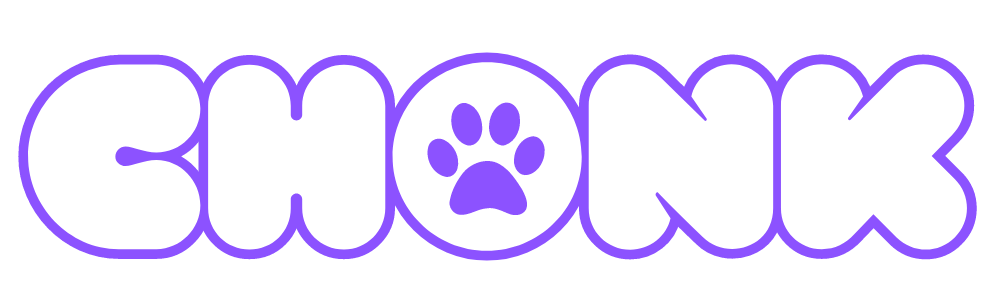THE FIRST NFT x TOKEN HYBRID ECOSYSTEM BUILT ON BASE.
CHONK is a game changing DEFI innovation that merges NFTS and an ERC-20 token into one cohesive ecosystem.
Our bidirectional NFT swap system seamlessly merges the NFT and token markets, creating a hyper deflationary NFT with unique game theory dynamics.
Addressing the liquidity challenge in the NFT realm head-on, we've introduced a solution that distinguishes us in the DEFI world.
At CHONK, we're not only advancing DeFi, we're shaping the future of NFTs.

CHONK-O-NOMICS
Total Supply: 420,690,000,000 $CHONK
Total NFT Supply: 1,000 CHONK NFTs
Each CHONK NFT = 420,690,000 $CHONK
Deposit your CHONK NFT in the CHONKTANK to claim 420,690,000 $CHONK tokens per NFT.
To retrieve your CHONK NFT from the CHONKTANK, pay back 420,690,000 $CHONK tokens at any time.
Each transaction with the CHONKTANK has a 3% fee which burns the $CHONK token permanently.
*Only the original user who deposited their CHONK NFT into the CHONTANK can retrieve their CHONK NFT back at a later date.
THICC-O-NOMICS
Total Supply: 1,420,000,000,000 $THICC
Total NFT Supply: 1,420 THICCUMS NFTs
Each THICCUMS NFT = 1,000,000,000 $THICC
Deposit your THICCUMS NFT in the THICCTANK to claim 1,000,000,000 $THICC tokens per NFT.
To retrieve your THICCUMS NFT from the THICCTANK, pay back 1,000,000,000 $THICC at any time.
Each transaction with the THICCTANK has a 3% fee which feeds the $THICC REWARDS pool where NFT holders can win weekly prizes!
*Any user can choose and adopt any THICCUMS NFT that they want out of the THICCTANK at any time.
SUM IT UP FOR ME!
The HYBRID NFT x TOKEN model creates a two-way swapping mechanism, allowing users to exchange NFTs for tokens and vice versa, making the NFTs liquid and redeemable for a 'cash value' at any time.
Even more importantly, it makes both NFT collections deflationary as users lock up their NFTs in the tank in order to claim their tokens.
The system incorporates game theory and offers numerous arbitrage opportunities based on the token prices and the NFTs' floor prices.
STAY UP TO DATE WITH OUR SOCIALS
Official Contract Addresses
$CHONK Token Contract Address:
0x6D22D3ED82c947bE8860A86a69C4B0cB0f65589e
$CHONK NFT Contract Address:
0x622f7A4acc91eb8Bc5926Cb383A591dBA25c8794
CHONKTANK Contract Address:
0x47cb59233dd0C4d4265d8d5833416a0872De617C
THICC Token Contract Address:
0x395061889b9F14DB3E95F65B06438773e22b441E
THICCUMS NFT Contract Address:
0xf139061e1D9FB24dc9d81Ec38Be066Aa03b6C60e
THICCTANK Contact Address:
0x57D8653E93f01750b4CE5919b2EfE3a34A9aC328
THICC REWARDS Contract Address:
0xb260b9D4B9306164271141B54c5C49723CBc9994
HOW TO BUY

Add Base Network to Wallet
Head to the 'Settings' menu in your wallet and find the networks section. Add a new network manually, and fill in the details below for the Base network:
Network Name: Base
RPC Endpoint: https://mainnet.base.org/
Chain ID: 8453
Currency Symbol: ETH
Block Explorer: https://basescan.org
Once you've entered the information, click on 'CONNECT TO BASE' to save it. Afterward, you'll be able to connect to the Base network by selecting it from the network options menu.

Add ETH to your Base Wallet
To add ETH to your Base wallet, you can choose from a few methods:
Transfer ETH from Coinbase, Binance, Byit, or OKX to your Base wallet. Make sure to select Base as the withdrawal network.
Use the following bridges to move ETH to Base from another chain:
Official Base Bridge: https://bridge.base.org/deposit
Orbiter: https://www.orbiter.finance/
Stargate: https://stargate.finance/
To use these bridges, connect your wallet, select the network you want to bridge from, choose Base as the target network, and indicate the amount of ETH you want to transfer.

Swap ETH for $CHONK on Base
Here are the steps to follow:
1) Select Base from the network options in your wallet.
2) Go to https://app.uniswap.org/swap
3) Connect your wallet.
4) In the lower swap section, select a token and input the official $CHONK token address: COMING SOON!

Get $CHONK
To complete the swap, here's what you need to do:
1) Enter the amount of ETH you want to swap.
2) Set the slippage to 2-3% by clicking on the settings icon.
3) Hit the "Swap" button.
4) Confirm the transaction using your wallet.
DISCLAIMER: CHONK is a meme crypto project with no intrinsic value or expectation of financial return. There is no formal team or roadmap. CHONK Ecosystem NFTS and the associated tokens are completely useless and for entertainment purposes only.
Inquiries: chonkmaster@chonk.finance
All Rights Reserved | CHONK